- DES-1024D 24-Port Fast Ethernet Unmanaged Desktop SwitchAED 129.00
Amount inclusive of vat
Plug-and-Play Simplicity: Effortlessly connect your devices without complex configurations.
Learn More
Increased Bandwidth: Multiply bandwidths and experience faster data transfers with 100Mbps speeds.
Enhanced Response Times: Enjoy smoother network performance and reduced lag times.
Reliable Connectivity: D-Link reliability ensures stable and consistent connections.
Flexible Deployment: Mount it on your desk or wall for space-saving convenience.
Energy-Efficient: D-Link Green technology reduces power consumption without compromising performance.
Durable Design: Metal housing ensures longevity and protection. - D-Link DES-F1010P-E 8-Port PoE Switch 10/100 SPEED , with 8 Long Reach 250m PoE Ports and 2 Uplink Ports | DES-F1010P-EAED 199.00
Amount inclusive of vat
Long Reach PoE: Power devices up to 250 meters away, eliminating power outlet limitations.
Learn More
8 x PoE+ Ports: Delivers up to 30W per port for various powered devices.
2 x Uplink Ports: Connect to your core network or add additional switches.
Smart Features: Manage bandwidth, prioritize traffic, and reset PoE remotely.
Plug & Play: Easy installation without complex configuration.
Built-in Lightning Protection: Safeguards your network from electrical surges.
Fanless Design: Operates silently, ideal for noise-sensitive environments.
Compact Design: Fits seamlessly into various placements. - D-Link DES-1016D 16-Port Fast Ethernet Unmanaged Desktop SwitchAED 160.65
Amount inclusive of vat
- D-Link DKVM-210H 2-Port KVM Switch with HDMI and USB portsAED 157.50
Amount inclusive of vat
The D-Link DKVM-210H 2-port KVM switch with HDMI and USB ports allows you to manage two computers with one monitor, one keyboard and one mouse. The DKVM-210H requires no driver installation and can function without external power adapter connection by powering from USB port of your PC (the power adapter1 can be used when connecting external device, for example, USB-disk, to the USB Type-A port of the DKVM-210H). This KVM switch supports hot-plugging - you don't need to turn your computers off before installing the device. The DKVM-210H allows you to switch between computers quickly and easily using the buttons located on the front panel, keyboard hot keys or smart desktop controller. The DKVM-210H supports autoscan mode, which provides automatic switching to the next PC after the scan interval expires.
Learn More
Search